
Visit QuickTools by Picsart Website
What is QuickTools by Picsart, pros and cons, use cases
QuickTools by Picsart is a powerful and versatile online editing platform that offers a wide range of features to cater to users of all skill levels. This comprehensive tool provides editing options such as color grading, filters, cropping, and auto-contrast, making it suitable for both beginners and professional photographers.
Pros:
– QuickTools by Picsart offers a user-friendly interface that is easy to navigate, ensuring a smooth editing experience for all users.
– The platform provides a range of editing tools, including color grading, filters, cropping, and auto-contrast, allowing users to enhance their images with precision and creativity.
– It offers a wide array of pre-designed filters and effects, which can be easily applied to any image with just a few clicks.
– The platform also allows users to adjust the brightness, contrast, and saturation levels of their images, giving them full control over the final result.
– QuickTools by Picsart is available online, making it easily accessible to users from anywhere at any time.
Cons:
– The platform may lack some advanced features that professional photographers may require for in-depth editing.
– While the online availability is convenient, it may rely on a stable internet connection, limiting its accessibility in certain situations.
Use cases:
– QuickTools by Picsart is ideal for users who want to quickly enhance the look of their images without extensive editing knowledge.
– It can be used by bloggers and content creators to improve the visual appeal of their posts and engage their audience.
– Professional photographers can also benefit from the platform as a quick and efficient tool for minor adjustments and edits on the go.
In conclusion, QuickTools by Picsart is an accessible and user-friendly platform that offers a variety of editing tools and features suitable for users of all skill levels. With its range of options for color grading, filters, cropping, and auto-contrast, the platform provides an efficient solution for enhancing images. The platform’s flexible pricing plan and online availability make it an attractive choice for users seeking convenient and quick editing solutions.

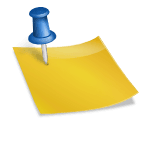



Leave a Reply