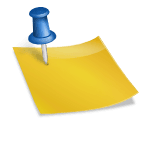Visit HitPaw Video Object Remover AI Website
HitPaw Video Object Remover AI is an advanced AI-powered tool specifically designed for editing videos by removing unwanted objects, people, or clutter efficiently. The AI recognition technology of the tool automates the process of tracking and identifying object movements in the video, ensuring seamless removal and inpainting of selected elements, resulting in a clean and polished final video【6†source】.
Features:
- AI Recognition Technology: Automatically tracks and identifies object movements in videos.
- Efficient Object Inpainting and Removal: Seamlessly removes unwanted elements from videos.
- Background Removal: Allows changing the video background to transparent or replacing it with a green screen.
- Supports Multiple Video Formats: Compatible with MP4, MOV, MKV, GIF formats, WEBM, AVI, etc.
- High Processing Speed: Capable of processing multiple video clips simultaneously.
- Intuitive User Interface: Designed for ease of use, suitable for both beginners and advanced users【7†source】【8†source】.
Pros:
- High-Quality Output: Maintains the overall video quality while removing unwanted objects or people.
- Ease of Use: Features a simple, user-friendly interface.
- Multiple Video Format Support: Compatible with a variety of video formats.
- Fast Processing: Offers quick download and processing speeds.
- Safe to Use: Ensures the safety and privacy of your content【7†source】.
Cons:
- Mac Version Availability: The Mac version of the software is not yet available.
- License Limitations: The license cannot be used across platforms; a Windows license can’t be used on Mac and vice versa【7†source】【9†source】.
Use Cases:
HitPaw Video Object Remover AI is versatile and can be used for various purposes:
- Content Creation: Ideal for content creators who want to remove distracting elements from their videos to achieve a cleaner look.
- Personal Videos: Useful for personal video editing, like removing an ex-partner from a memory video or unwanted tourists from a vacation clip.
- Professional Editing: Professionals can use it for more polished and refined video editing outcomes.
Pricing:
The price for HitPaw Video Object Remover is $59.99, offering a competitive edge with its features and ease of use compared to similar tools like VideoStudio, which is priced at $79.99【7†source】. For business plans, the pricing is as follows:
- $139.95 annually for up to 10 PCs (originally $289.95)
- $269.95 annually for an unlimited number of PCs (originally $579.99)
- $529.95 annually for larger enterprise solutions (originally $1229.99)
These business plans include free updates, multi-user control, flexible payment options, free tech support, permission for company use, volume discounts, and a dedicated sales consultant【9†source】.
In conclusion, HitPaw Video Object Remover AI stands out with its advanced AI capabilities, user-friendly interface, and fast processing speed, making it a valuable tool for both personal and professional video editing tasks.