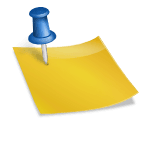What is Fotor, pros and cons, use cases
Fotor is a popular photo editing software that offers a wide variety of features and capabilities. Available as a web application, desktop versions for both Windows and Mac, as well as a mobile app for Android and iPhone, Fotor provides users with the flexibility to edit their photos across different platforms and devices.
One of the main advantages of Fotor is its versatility. Whether you are an amateur photographer looking to enhance your images or a professional seeking advanced editing tools, Fotor caters to both skill levels. The mobile app also allows you to edit photos on the go, making it convenient for those who need to make quick adjustments while on the move.
Another standout feature of Fotor is its ability to create eye-catching collages quickly. With a wide range of design templates and photo editing capabilities, Fotor allows users to easily combine multiple images into attractive collages for social media or personal use.
However, there are a few drawbacks to consider. The free web version of Fotor contains advertisements that can be distracting. Additionally, while the basic version of the software offers a variety of photo editing tools, some advanced features may only be available in the premium version.
Overall, Fotor is a versatile photo editing software that caters to both beginners and professionals. Its ability to edit photos across different platforms, along with its collage-making capabilities, makes it a useful tool for various use cases.
What is Fotor, pros and cons, use cases
Fotor is a popular photo editing software that offers a wide variety of features and capabilities. Available as a web application, desktop versions for both Windows and Mac, as well as a mobile app for Android and iPhone, Fotor provides users with the flexibility to edit their photos across different platforms and devices.
One of the main advantages of Fotor is its versatility. Whether you are an amateur photographer looking to enhance your images or a professional seeking advanced editing tools, Fotor caters to both skill levels. The mobile app also allows you to edit photos on the go, making it convenient for those who need to make quick adjustments while on the move.
Another standout feature of Fotor is its ability to create eye-catching collages quickly. With a wide range of design templates and photo editing capabilities, Fotor allows users to easily combine multiple images into attractive collages for social media or personal use.
However, there are a few drawbacks to consider. The free web version of Fotor contains advertisements that can be distracting. Additionally, while the basic version of the software offers a variety of photo editing tools, some advanced features may only be available in the premium version.
Overall, Fotor is a versatile photo editing software that caters to both beginners and professionals. Its ability to edit photos across different platforms, along with its collage-making capabilities, makes it a useful tool for various use cases.