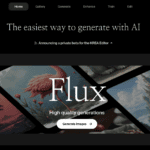DesignCap is an online graphic design software that simplifies the creation of various design projects such as posters, flyers, logos, business cards, and social media graphics. With a user-friendly interface and a vast array of templates, DesignCap is designed to cater to both beginners and experienced designers without the need for advanced graphic design skills. Here’s a detailed overview based on the collected information:
Pros:
- Extensive Template Library: DesignCap offers a wide range of templates, including marketing materials, social media posts, and more, totaling over 220,000 illustrations that can be modified.
- Easy Customization: Elements can be easily flipped, transparency adjusted, and colors changed with a simple interface that also allows uploading of personal images.
- Versatile Design Elements: Provides access to vector elements, ensuring quality doesn’t diminish upon zooming, and offers a variety of background options including pictures, shapes, solid colors, and gradients.
- Premade Modules for Easy Design: Features premade modules like image+text combinations, timelines, and social media blocks for effortless design creation.
Cons:
- PDF Export Limitation: The free version of DesignCap doesn’t allow exporting designs in PDF format, which is a significant limitation for creating brochures or reports that typically require PDF for text preservation.
- Limited Accessibility and Template Selection Mechanics: Accessing certain app features can be unintuitive, and navigating back to templates may reset your selection process, which can be inconvenient.
Use Cases:
DesignCap can be used for a wide range of design tasks:
- Creating professional-looking marketing materials like flyers, business cards, and logos.
- Designing social media graphics for platforms like Facebook, Instagram, and YouTube.
- Developing presentations, reports, and infographics with a professional touch.
Pricing:
DesignCap offers three different plans:
- Free Plan: Limited templates, up to 5 image uploads, and saves up to 5 designs, with exports only in .jpg format.
- Basic Plan: $4.99 per month (annual payment) for unlimited templates, stock icons, modules, high-res PNG & PDF exports, up to 100 image uploads, and saves up to 100 designs.
- Plus Plan: $5.99 per month (annual payment) includes all Basic Plan features plus the ability to upload custom fonts, up to 1,000 images, and save up to 1,000 designs.
DesignCap is praised for its ease of use, comprehensive template library, and affordability. However, limitations in the free plan, particularly around PDF exports, and some aspects of user experience could be improved. Nonetheless, it’s considered a valuable tool for those seeking an accessible way to create professional-grade designs without extensive graphic design experience.