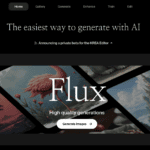Visit Canva Image Generator Website
The Canva Image Generator is an AI-powered tool that translates text descriptions into images. It’s part of the broader Canva platform, known for its design and editing capabilities. This generator is ideal for creating unique visuals quickly, based on the text prompts you provide. It supports various styles, including photo, drawing, painting, 3D, pattern, and concept art, making it versatile for different needs and preferences.
Pros:
- Time-saving: Canva’s AI can produce professional-looking graphics in minutes, making it a go-to for creating visual content swiftly.
- User-friendly: The interface is intuitive, even for those with no graphic design background.
- Versatility: It offers a range of style options (photo, drawing, painting, etc.), catering to various design needs.
- Integration: Being part of Canva, it’s integrated with other design tools and resources on the platform, facilitating seamless design workflows.
- Accessibility: The tool is accessible on desktop, iOS, or Android, and even the free version offers significant utility.
Cons:
- Limited output formats: This might restrict how you use designs outside of Canva.
- No backup for projects: There’s no direct way to save projects outside of the platform.
- Support is email-only: Which might not be ideal for urgent issues.
Use Cases:
- Creating visuals for social media posts, presentations, or marketing materials.
- Designing book covers, promo materials, or website images, particularly useful for authors and small businesses.
- Generating visuals for personal projects or hobbies.
Pricing:
Canva operates on a freemium model. The free version offers substantial functionality, including AI image generation, with limitations on the number of uses and access to certain premium features. Canva Pro, aimed at individual professionals and small businesses, expands on this with more storage, additional tools like the Magic Resize and Background Remover tools, and a vast library of stock photos and images. The Pro plan is priced at $12.99/month or $119.99/year. For teams, Canva offers a “Canva for Teams” plan at $29.99/month for up to five users, providing even greater value, especially for small businesses on a tight budget. It’s noteworthy, however, that Canva’s pricing per user can increase with the number of accounts, which might be a consideration for larger teams.
In summary, Canva’s Image Generator stands out for its ease of use, integration within a broader design platform, and the ability to quickly produce varied visuals from text descriptions. While it has some limitations, its advantages make it a valuable tool for a wide range of users, from professionals to hobbyists.