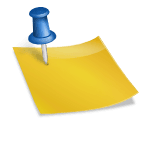Visit HitPaw Online Video Enhancer Website
Main Pros and Cons of HitPaw Online Video Enhancer
Introduction:
HitPaw Online Video Enhancer is a popular tool that helps users improve the quality of their videos without the need for complex software or technical knowledge. It offers various features to enhance video content, but like any tool, it also has its own set of pros and cons to consider.
Main Pros of HitPaw Online Video Enhancer:
1. Ease of use: The tool is very user-friendly and does not require any technical expertise, making it accessible to a wide range of users.
2. Quick processing: HitPaw Online Video Enhancer works efficiently and can enhance video quality in a short amount of time.
3. Multiple enhancement options: Users have the ability to improve video resolution, reduce noise, and adjust brightness and contrast to get the desired results.
4. No need for installation: As an online tool, there is no need to download or install any software, making it convenient for users with limited storage space on their devices.
Main Cons of HitPaw Online Video Enhancer:
1. Limited features: While the tool offers basic video enhancement options, it may not have as many advanced features as dedicated video editing software.
2. Internet connection required: Being an online tool, users need a stable internet connection to use HitPaw Online Video Enhancer, which may be a limitation for some users.
Tool Pricing
HitPaw Video Enhancer offers both free and paid pricing options. The free version allows users to enhance videos with basic features such as adjusting brightness, contrast, and saturation. The paid version offers more advanced features such as noise reduction, video stabilization, and 4K resolution support. The pricing starts at $4.99 per month or $35.99 per year for a single license, and there are also options for business licenses and lifetime licenses.
An alternative to HitPaw Video Enhancer is Movavi Video Editor, which offers a free trial with limited features and paid plans starting at $39.95 for a personal license. Movavi Video Editor provides similar video enhancement features such as color correction, noise removal, and video stabilization.
Another alternative is Wondershare Filmora, which has a free version with watermarks and limited features, as well as paid plans starting at $39.99 for a lifetime license. Wondershare Filmora offers various video editing and enhancement tools, including color grading, audio enhancement, and motion tracking.
Overall, HitPaw Video Enhancer provides competitive pricing with both free and paid options, along with a comprehensive set of video enhancement features.
Key Features and Usage
Key Features of HitPaw Video Enhancer:
1. One-Click Enhancement: Users can easily improve the quality of their videos with just one click, making it convenient and efficient.
2. Video Denoising: This feature helps to reduce the noise in videos, resulting in a clearer and more polished final product.
3. Video Upscaling: HitPaw Video Enhancer can enhance the resolution of videos, allowing users to upscale their footage without losing quality.
4. Video Stabilization: This feature helps to reduce the shakiness in videos, resulting in smoother and more professional-looking footage.
Usage Instructions:
– For One-Click Enhancement: Simply upload your video, click on the “Enhance” button, and HitPaw Video Enhancer will automatically improve the quality.
– For Video Denoising: Select the denoise feature, adjust the settings if necessary, and then apply it to your video to reduce noise.
– For Video Upscaling: Choose the upscaling option, adjust the resolution settings if needed, and then process your video to enhance its quality.
– For Video Stabilization: Select the stabilization feature, adjust the settings as desired, and then apply it to your video to reduce shakiness.
HitPaw Video Enhancer Pricing Options:
– HitPaw Video Enhancer offers a free trial with limited features, allowing users to test its capabilities before purchasing.
– The paid version provides access to all features without limitations, offering a more comprehensive video enhancing experience.
Fine-Tuning Tips:
– Experiment with different settings to find the ideal enhancements for your specific video.
– Preview the changes before applying them to ensure they meet your expectations.
– Use the combination of different features to achieve the best overall improvement in video quality.
By utilizing the key features and following these instructions, users can effectively enhance their videos using HitPaw Video Enhancer.