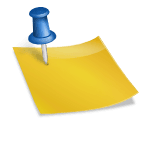What is Vectorizer AI, pros and cons, use cases
Vectorizer AI is a cutting-edge technology that can convert raster images into high-quality vector formats such as SVG. Its advanced artificial intelligence technology enables it to accurately trace and transcribe images, producing crisp and detailed results.
One of its key capabilities is its ability to produce scalable vector graphics, making it ideal for applications where images need to be resized without losing quality. This makes it a valuable tool for graphic designers, artists, and marketing professionals. Additionally, Vectorizer AI can be used in industries such as engineering and architecture, where precise and scalable images are needed for technical drawings and schematics.
Pros:
- Fully automatic conversion of bitmap images to vector images in full color.
- Ability to scale vector images to any resolution without loss of quality.
- Utilizes complex geometric shapes and curves for precise and consistent results.
- Maintains natural-looking results by analyzing and optimizing every corner.
- Supports sub-pixel precision and anti-aliasing for enhanced clarity.
Cons:
- Since it’s still in Beta, users might encounter some bugs or errors.
- Limited support for image formats; does not include GIFs or TIFFs.
- Some details or textures from the original image may not be preserved.
- Might not perform well with overly complex or noisy images that contain many colors or gradients.
- Lacks editing tools or options for the vectorized image, limiting post-processing capabilities.
Pricing
Vectorizer AI offers a subscription model for both its Web App and API. The Web App Unlimited plan, which doesn’t include API access, is priced at $9.99 per month. For API access, pricing starts at $9.99 per month for 50 credits, with various tiers up to $4,999.99 per month for 100,000 credits. Higher tiers offer better price per credit and allow unused credits to roll over up to 5 times the monthly credits.
Use Cases
Real-world use cases for Vectorizer AI include converting logos and illustrations into scalable vector formats, creating technical drawings from scanned documents, and producing high-quality artwork from raster images. Overall, Vectorizer AI offers powerful capabilities for converting images into vector formats, with potential applications across various industries.
If you want